5 Ways Power BI Can Improve Decision-Making in Your Organization 📊
- barboracholevova
- Oct 29, 2024
- 2 min read

Making quick, data-driven decisions is key to staying competitive, but this can feel overwhelming when information is scattered across systems. Power BI makes the process easier, delivering the insights you need in a clear, interactive format. Here are five ways Power BI can support better, faster decision-making in your organization:
1. Unified Data Access Across All Systems 🔗
Power BI brings data from multiple sources together into a single, user-friendly platform. Whether your organization uses Excel, SQL databases, or cloud services, Power BI integrates them seamlessly, so you’re not juggling multiple sources or formats. This unified view enables leaders to compare data across departments, promoting informed decision-making without the hassle.
2. Real-Time Insights for Immediate Action ⏱️
Business landscapes change quickly, and Power BI’s real-time data refresh ensures you’re always viewing the latest metrics. For instance, sales teams can track live performance against targets, and inventory managers can monitor stock in real time. When everyone has access to up-to-date data, your organization is better equipped to respond to trends and challenges instantly.
3. Interactive Visualizations for Deeper Insights 📈
Sometimes, the numbers alone don’t tell the full story. Power BI’s rich visuals—think charts, graphs, and maps—help simplify complex data, making it easier to spot trends, identify issues, and uncover opportunities. Instead of staring at rows of numbers, users interact with data, gaining insights quickly and intuitively.
4. Predictive Analytics to Anticipate Future Trends 🔮
Power BI’s advanced analytics features allow you to go beyond current data to make predictions based on historical patterns. Imagine forecasting product demand or anticipating sales trends based on past performance. This predictive capability empowers teams to plan proactively, reducing risks and making resource allocation more effective.
5. Customizable Dashboards for Every Role 👥
Each team or role in your organization has unique needs. Power BI’s customizable dashboards let each department design a layout that highlights the metrics they care about most, from financial KPIs to customer satisfaction scores. This tailored view means everyone in the organization has quick access to the insights that matter most to them.
Unlocking Your Organization's Potential with Power BI Insights 🚀
Power BI’s ability to centralize, visualize, and analyze data makes it a valuable tool for making better, faster business decisions. By integrating these powerful insights, your organization gains a competitive edge, unlocking smarter strategies and improved outcomes. Ready to see what Power BI can do for your decision-making process? Explore our Power BI Services and Consulting to get started!