Data visualization is the art of turning numbers and trends into clear, engaging stories. For businesses, it’s more than just charts and graphs – it’s a way to see connections, measure performance, and make confident, informed decisions. If you’re just starting your journey into data visualization or considering an upgrade, Power BI offers powerful features to make the process intuitive and impactful. Here's why Power BI might be just the right fit for you.
Why Visualize Data? 📉➡️📈
Seeing data visually makes it easier to understand. Imagine trying to analyze thousands of rows in a spreadsheet—pretty overwhelming, right? With effective visuals, insights become accessible at a glance, showing trends, outliers, and patterns that you’d miss in raw numbers. A good data visualization tool doesn’t just display data; it lets you interact with it, compare elements, and dig deeper. This is where Power BI shines, offering a user-friendly interface and robust analytics to make every visual as informative as possible.
Power BI: A Tool Built for Actionable Insights 🔎💡
Power BI isn’t just another visualization tool; it’s designed to empower businesses to make decisions based on data.
Here are some highlights:
Easy Data Integration: Power BI pulls in data from a wide range of sources—Excel, databases, cloud services, and more. This versatility means you can easily consolidate information in one place, creating a comprehensive view of your data.
Customizable Visualizations: From standard charts to advanced visuals like maps and gauges, Power BI lets you tailor visuals to fit the data and story you want to tell. You can adjust colors, layouts, and interactivity for deeper exploration.
Real-Time Reporting: With Power BI, you’re not looking at outdated data. It allows you to set up real-time dashboards so you’re always viewing current metrics, which is ideal for monitoring performance and reacting quickly.
Powerful Analytics Features: Built-in AI features in Power BI make analyzing data more insightful. You can add trendlines, forecast future performance, and even utilize machine learning to find patterns and predictions—no specialized knowledge needed.
Secure Data Sharing: Once you create a report, you can easily share it with team members or clients. Power BI offers various security options, so you have control over who views and edits the data.
Practical Use Cases for Power BI 🏢💼
Power BI isn’t limited to a specific industry or type of data. Businesses in finance, retail, healthcare, and beyond use it to stay competitive.
For example:
Sales & Marketing: Track campaign performance, conversion rates, and customer demographics all in one place. With interactive visuals, it’s easy to spot where efforts are paying off and where adjustments might be needed.
Operations: Monitor workflows, efficiency rates, and identify bottlenecks. Real-time data access means you can make decisions based on the latest information.
Finance: Visualize financial reports, budgets, and forecasts to keep on top of cash flow and profitability.
Whether you're analyzing customer trends, tracking project timelines, or forecasting budgets, Power BI provides the flexibility to make data visualization effective and straightforward.
Why Power BI? 💼
For businesses looking to elevate their data visualization efforts, Power BI is a powerful, versatile tool. It transforms data into actionable insights, making it easy for any user to understand, analyze, and make decisions based on what they see. As a trusted platform, Power BI offers an efficient, secure solution for businesses of all sizes to bring data to life.
If you’re ready to see the difference Power BI can make for your business, consider our Power BI services and consulting. With the right guidance, you can unlock the full potential of your data and get a clearer picture of your business performance. 📊