In Risk and Quality Management, data is your best ally. With Power BI, you can transform complex data into clear insights, helping you stay proactive in managing risks and ensuring top-quality standards across the board. 🌟 Power BI’s visualizations make it easier to see trends, measure performance, and respond quickly to risks or quality concerns. Here’s how Power BI can take your Risk & Quality Management to the next level.
8 Ways Power BI Enhances Risk & Quality Management 🚀⚖️
Risk Identification & Assessment – Spot potential risks early by analyzing trends and data from multiple sources. Power BI’s interactive dashboards let you track risk factors by type, frequency, and impact, so you can prioritize response strategies effectively.
Compliance Monitoring – Easily monitor compliance with internal and regulatory standards. Power BI keeps real-time tabs on compliance metrics and flags deviations, ensuring adherence and reducing exposure to regulatory penalties. 📋
Quality Control & Defect Analysis – Get a clear view of defect rates, types, and root causes. With Power BI, quality teams can drill down into specific issues, analyze trends, and develop targeted solutions to improve product or service quality. 🏅
Audit Trail & Incident Reporting – Keep track of audit trails and incident reports in one place. Power BI’s real-time reporting ensures that all relevant stakeholders are aware of incidents as they occur, facilitating quick action and resolution.
Supplier Quality Management – Monitor supplier performance and track quality across vendors. Power BI helps you assess supplier reliability, response times, and quality standards to ensure you’re working with trusted partners.
Risk Forecasting & Scenario Analysis – Leverage historical data to forecast potential risks and perform “what-if” scenario analyses. Power BI’s predictive tools give you insight into future risk trends, so you can prepare for different scenarios proactively. 🔮
Root Cause Analysis – Identify the root causes of recurring issues by visualizing patterns in quality and risk data. Power BI makes it easy to spot underlying issues that may not be obvious, helping teams address them at the source.
Performance Benchmarking – Compare quality and risk management metrics against industry standards or internal benchmarks. Power BI gives you a clear view of how your organization measures up, making it easier to target improvements.
Power BI simplifies complex data, making it accessible and actionable for Risk and Quality Management teams. With Power BI Services and Consulting, you can build custom dashboards and automated reports that provide the insights you need to maintain high standards of quality and risk resilience.