Are you just starting with Power BI and wondering where to begin? You’re not alone! Power BI can seem a bit complex at first, but it’s a fantastic tool that can transform your data into powerful insights—no matter your level of expertise. Here’s everything you need to know to get started with Power BI, in simple, beginner-friendly language.
What is Power BI? 🤔
Power BI is a data visualization tool developed by Microsoft. It helps you take data from multiple sources (like Excel, databases, or online services), clean it up, and create interactive reports and dashboards. Think of it as a way to go beyond spreadsheets and make data easy to understand and act upon.
Why Use Power BI?
Power BI offers tons of benefits, especially if you’re managing lots of data:
Easy Data Integration: Connect to a variety of sources like Excel, Google Analytics, Salesforce, and more.
Interactive Dashboards: Build dynamic, interactive visuals where you can drill down into specific data points.
Real-time Data Refresh: Get real-time insights with automatic updates for dashboards.
Power BI is cloud-based, meaning you can access your reports from anywhere. Plus, there’s a desktop version and mobile app.
Key Components of Power BI 🛠️
Power BI Desktop: This is where you build your reports. Think of it as your data laboratory where all the magic happens!
Power BI Service: A cloud-based service where you can publish and share your reports with others in your organization.
Power BI Mobile: Access your reports on the go with mobile apps for iOS, Android, and Windows devices.
How to Get Started with Power BI 📈
Download Power BI Desktop: Start by downloading Power BI Desktop (it’s free!). It’s where you’ll create your visuals.
Import Your Data: Power BI supports a wide range of data sources, from Excel sheets to big databases.
Transform Data with Power Query: Clean up your data using the Power Query Editor, where you can fix inconsistencies or filter data.
Create Visualizations: Choose from charts, graphs, maps, and other visuals to present your data in meaningful ways.
Publish Your Report: Once your report is ready, you can publish it to the Power BI Service to share with your team.
Tips for New Power BI Users 🚀
Start Simple: Begin with basic visualizations and gradually explore more advanced options.
Learn DAX (Data Analysis Expressions): DAX is the language used in Power BI for creating calculated columns and measures. Knowing some basics can go a long way.
Explore the Power BI Community: There’s a big community of Power BI users out there, from forums to YouTube tutorials, ready to help with tips and best practices.
Ready to Unlock the Power of Your Data? 🌟
Getting started with Power BI can be the first step toward transforming how you understand and use data across your business. From exploring your first dashboards to customizing reports that fit your team’s needs, Power BI makes it possible to uncover insights quickly and effectively.
If you’re looking to take your Power BI skills to the next level, our Power BI services and consulting are here to help. Whether you need support in setting up your reports or optimizing an existing solution, our experts can guide you at every step. Let’s turn your data into decisions! 📈