In today’s fast-paced business world, making informed decisions quickly is a superpower. If you're new to Power BI or wondering how it could bring more value to your business, we’re here to help! Imagine a dynamic tool that turns your data into powerful insights—on any device, at any time. But that’s just the beginning! Power BI doesn’t have to work alone; it can integrate seamlessly with other tools from Microsoft’s Power Platform, like Power Apps and Power Automate, to create a truly powerful experience. 🔗
What is Power BI, and How Can It Help My Business? 📊
Power BI is a business analytics tool from Microsoft that allows you to visualize your data with beautiful, interactive dashboards and reports. Whether it’s sales figures, operational data, or customer feedback, Power BI takes your data and transforms it into clear, actionable insights. In short, it makes your data easy to understand and puts the information you need right at your fingertips. And, of course, all of this is secured within the Microsoft ecosystem! 🔐
Now, let’s explore how you can enhance Power BI’s capabilities by connecting it with Power Apps and Power Automate. Together, they’re a triple threat for any business looking to stay ahead in the data-driven world. 🌐
Power BI + Power Apps = Interactive Data Solutions ⚙️
Integrating Power Apps with Power BI means you can build custom applications directly on top of your data insights! For example, imagine a scenario where you’re viewing a report in Power BI and want to add or update data. With Power Apps, you can create a form or app that allows users to interact with the data, submit updates, and take action within Power BI.
Let’s say your sales team is reviewing customer data. They could use a Power App to directly update customer details or log a follow-up call—all without leaving the Power BI dashboard. This smooth data flow saves time and ensures that everyone is looking at the most up-to-date information. ✅
Example use cases:
Customer service teams updating feedback in real time
Field agents logging data directly from their mobile devices
HR teams tracking employee information seamlessly
Power BI + Power Automate = Automated Workflows for Effortless Productivity 🤖
While Power BI gives you the insight, Power Automate can turn that insight into action! With Power Automate, you can automate workflows based on the data in Power BI, creating a fully integrated, real-time response system.
Imagine this: your sales report in Power BI hits a certain threshold, and Power Automate automatically triggers an alert to the relevant team members or even sends a follow-up email to a client. It’s like having a digital assistant for your data, taking care of repetitive tasks so you can focus on what matters.
Example automations:
Trigger alerts when sales targets are reached
Schedule regular reports to be sent to your inbox
Automatically create tasks in Microsoft Teams or Outlook
Why Integrate? Boost Efficiency, Save Time, and Make Smarter Decisions
Integrating Power BI with Power Apps and Power Automate can redefine how data is managed and used across your organization. This powerful trio enables users to do more with data, without needing advanced coding or technical expertise. Best of all, since they’re all part of Microsoft’s ecosystem, these tools work seamlessly together, creating a more cohesive and efficient experience for teams. 🎉
With Power BI Services and Consulting, it’s easier than ever to harness the full potential of these integrations and unlock new capabilities for data-driven growth.