Unlock the Power of Data with Power BI in Social Media 📊✨
- barboracholevova
- Oct 28, 2024
- 2 min read

In today's fast-paced digital world, social media has become a treasure trove of insights waiting to be uncovered. But how can businesses effectively harness this data? Enter Power BI! 🚀
What is Power BI?
Power BI is a powerful business analytics tool that transforms raw data into informative, interactive visualizations. Whether you're a small startup or a large enterprise, Power BI can help you make sense of your social media performance and drive better decision-making.
10 Ways to Use Power BI in Social Media 📈
Real-Time Insights: Power BI connects seamlessly with social media platforms, allowing you to track engagement metrics, audience demographics, and campaign performance in real-time. For instance, a marketing agency used Power BI to analyze Twitter interactions during a product launch, gaining instant insights that helped them tweak their messaging on the fly!
Custom Dashboards: Create personalized dashboards that showcase the metrics that matter most to you. A retail brand developed a Power BI dashboard to visualize Facebook ad performance, allowing them to compare various ad formats and optimize their budget effectively!
Trend Analysis: Discover trends over time to see what content resonates with your audience. A nonprofit organization utilized Power BI to track engagement across platforms like Instagram and LinkedIn, revealing that storytelling posts garnered the most likes and shares. This data informed their future content strategy!
Collaboration Made Easy: Share your insights with your team and collaborate on strategies. A travel company integrated Power BI with their project management tools, enabling team members to access and discuss social media insights in real-time, enhancing their campaign planning.
Predictive Analytics: Leverage Power BI’s predictive capabilities to forecast future social media trends. A fashion retailer used historical engagement data to predict peak shopping seasons, allowing them to launch targeted campaigns ahead of time and maximize their reach!
Campaign Performance Tracking: Monitor the effectiveness of different campaigns across platforms to determine ROI. For example, a tech startup tracked engagement metrics from their LinkedIn ads and adjusted their strategy based on the results.
Sentiment Analysis: Analyze public sentiment about your brand by aggregating mentions from various social media channels. A customer service department at a telecommunications company used Power BI to visualize customer feedback and adjust their service strategies accordingly.
Audience Segmentation: Identify and analyze different audience segments to tailor your messaging. An e-commerce brand leveraged Power BI to segment their audience based on social media interactions, resulting in personalized marketing campaigns.
Content Performance Analysis: Evaluate which types of posts drive the most engagement. A food blog used Power BI to analyze the performance of their recipe posts on Instagram, leading to more focused content creation.
Competitor Benchmarking: Compare your social media metrics with competitors to identify gaps and opportunities. A financial services firm used Power BI to analyze competitors’ social media engagement, helping them refine their own strategies.
Harnessing Data for Informed Decisions 📊
By implementing Power BI Services and Consulting, you can unlock the full potential of your social media data. Our team is dedicated to helping you navigate the Power BI landscape, ensuring that you gain valuable insights tailored to your business needs.
Ready to transform your social media strategy? Let’s work together to turn your social media data into actionable insights that drive results! 🌟