Are you ready to take your data analysis to the next level? Say hello to Copilot in Power BI! This incredible feature is designed to make data visualization and reporting more accessible and intuitive for everyone—regardless of your technical expertise. Whether you're a seasoned analyst or a business owner just starting your data journey, Copilot can help you unlock valuable insights from your data effortlessly! 📊
What is Copilot? 🤔
Copilot is an AI-driven tool embedded within Power BI that assists users in creating reports and dashboards faster and more efficiently. It offers suggestions and automation, allowing you to focus on what matters most—making data-driven decisions! With Copilot, you can:
Generate Visualizations: Just ask Copilot to create specific charts or graphs based on your data, and it will generate stunning visualizations in seconds. 🖼️
Natural Language Queries: You can interact with your data using natural language. Simply type your questions, and Copilot will interpret them to provide relevant insights.
Instant Insights: Get quick summaries and key takeaways from your data, helping you make informed decisions without the need for deep analytical skills.
Practical Uses of Copilot in Power BI 🛠️
So, how can you use Copilot in your day-to-day tasks? Here are some practical examples:
Creating Reports: Imagine you need a monthly sales report. Instead of spending hours on manual data entry and formatting, simply ask Copilot to generate the report. Just type, “Create a monthly sales report,” and watch as it compiles the data into a well-structured format!
Trend Analysis: Want to identify trends in your sales data? Ask Copilot, “What are the sales trends over the last six months?” It will quickly analyze the data and provide you with a clear visualization, helping you spot trends and make informed decisions.
Data Cleaning: If your dataset contains inconsistencies or missing values, you can instruct Copilot to help clean the data. Just say, “Clean my dataset by removing duplicates,” and it will assist in preparing your data for analysis.
Ad-Hoc Analysis: Need to dive into specific areas of your data? Use Copilot for quick, ad-hoc analyses. For example, you might ask, “Show me the revenue by region for Q3.” Copilot will pull up the relevant data and generate the appropriate visualizations instantly!
Elevate Your Data Game with Power BI Services and Consulting 🌟
Embracing Copilot in Power BI can revolutionize the way you handle data analysis, making it more efficient and user-friendly. But to truly maximize your experience, consider partnering with experts who specialize in Power BI services and consulting.